Let’s start by asking an obvious question:
Can you make a template that can be used for all YouTube ads?
And I think you already know the answer to that:
No, of course you can’t.
An ad selling a webinar for a high ticket trading course is not going to look anything but a comedy ad selling orthopedic shoes. Not just in the angle and the style but in the whole structure of the ad.
However, there is still a lot of use for templates and some are going to be used a lot more often than others. Some advertisers just use one and then let the writer adjust it as needed depending on the project. Others will have multiple templates, whether that’s for different niches or different types of campaigns.
Today we’re going to give you one template that we think will be the most universal and it will definitely give you a strong starting point for any campaign. We’ll go through why it’s structured this way and how you can use it to create great ads.
- Why templates are important
- Template breakdown
- Hook
- Core
- How to go from template to final ad
- Key takeaway
Why Templates Are Important
There are a lot of benefits to using templates, whether you are writing your own ads or you are an agency writing them for multiple clients.
Include Everything
On the most basic level, it’s just a reminder of what should be included in every direct response ad. You’re always going to need a call to action, you’re always going to want to explain the offer and so on.
Yes, this is obvious, but if you have a great idea and just start typing away on a blank page, you never know what you might miss.
Creative Control
A lot of people think that if they can just write one killer ad, then all that amazing YouTube money will come flowing in. And that can be true, and yes it’s very amazing, but it doesn’t last for long.
But ... people can get bored of your ad or it can struggle to perform when you try to expand your audience.
So what do you do now?
If you just wrote a script from scratch, your only option is to do that again. But what do you change? And how do you keep the elements that were working?
By throwing out random scripts, you are simply rolling the dice over and over. And, what’s even worse, you are gaining nothing from all the data your media buyer has collected.
You pay for that data every day. You may only care about conversions but that data costs money and has value. If you don’t have a system in place then how do you apply anything you learn about your campaign? You can’t.
A template gives you creative control.
Now you can tell your scriptwriter exactly what you want to change. There’s still going to be some guess work but at least now you have a way to analyze what you are testing rather than saying, “Oh, this was good. Um, do another good one?”
We break our template into sections that we call “modules.” The aim is that each module is mostly self-contained so you can move it or remove it within the script and not interrupt the flow.
This lets you easily tweak an ad if a small detail changes and it means you can reuse good parts by migrating entire modules to other ads.
Scalability
No system should rely on one person.
You might have the “bestest most word-good copywriter in the whole world,” but what if they leave?
You hear that, VidTao? You can’t hold my genius forever! My debut novel Zombie Horse Romance is going to be a hit and I’ll retire! Stop laughing… okay fine I’ll stay.
Anyway, there is a good reason why people are obsessed with SOPs (standard operating procedures). It’s not so everything is done robotically, with no thought or creativity, it’s because you can’t grow a company that relies on the knowledge inside one or two people’s heads.
Great team members are vital but if they are already doing the most they can do, you need a way to bring in new talent and keep the work consistent. You also have to be able to cover or replace the good people you have because who knows when a situation may change.
So, I created this template with the very specific purpose of removing myself from the scriptwriting process. My hope is that even someone who has never written an ad before can follow along and create a decent ad.
Just don’t do it better than me as I need the work; I have a lot of expensive stuff to buy.
Template Breakdown
Here is the template.
Just copy and paste it into your own drive. We highly recommend you switch the page setup to landscape mode, it just gives you much more space to work with.
Why this template?
From looking at the trends on VidTao over the last few years, it’s always been clear that the most common way to frame an ad is to make a claim.
Basically, you tell your audience what they can get or achieve by using your product, and then you explain why. It’s very similar to a problem/solution frame but putting the positive first seems to be the most common kind of successful YouTube ad.
We don’t have enough time to get into all the types of templates we have, and why and when we would use them, but it’s safe to say that this “claim” template is the vanilla ice cream of YouTube ad templates. It’s going to give you a good shot in most niches and for most types of offer.
Hook and Core
We break the ad into two sections; the “hook” and the “core”.
The hook has the biggest impact on the performance as it’s the part that determines if people watch or not. That’s where you can be creative and focus on getting people’s attention.
If the hook works, then the core should be nice and clear, explaining all the details.
We normally write 3 hooks and 1 core and treat that as a batch to test. This is mainly to make production easier, so we don’t have to film and edit three complete ads, but also because the core is always going to be quite similar if you are framing the idea the same way.
Hook

In most cases the hook should be about 30 seconds long.
For YouTube TrueView in-stream ads, you only pay for people who click and for people who watch past 30 seconds. So, you want to use that first 30 seconds to get people’s attention but also to make it clear whether this offer is relevant to them or not. You don’t want to pay for views from people who are not going to buy your product.
So, treat the hook as its own separate part of the ad and create multiple different hooks for each idea, because it has a different purpose to the core.
The hook is like your fishing net; it should catch the big fish you want, but it should also let the small, useless fish, swim right on through so you don’t waste time and money hauling in fish you can’t use.
Pattern Interrupt
There is no proven way to get people’s attention but it’s best to do something right at the start of your ad that makes it stand out. This can be visual or verbal or use some other form of audio.
The pattern interrupt doesn’t necessarily need to be tied to the product or even the setup of the ad but the best ads find a way to grab your attention right away and then make it relevant to the offer.
Just please don’t open with, “Hi, I’m Dave and I want to talk to you about...” SKIP!
Claim
Make a claim that the audience will either want to come true for them or one that contains surprising information.
Of course, if you make a claim that you can’t back up, then it will come back to bite you — either quickly in the ad, when people realise you’re not being honest, or later on in the funnel with low conversions or high refund rates.
So you have to find the balance between being exciting enough to pique their curiosity but not so far as to make them skeptical. If you are making a very big claim, you should acknowledge that you expect them not to believe you and this will buy you more time to prove your point.
One important thing to note is that the claim should be tied to the offer.
If you’re selling a paid product, that’s easy, but if you are promoting a webinar, make sure you are claiming something that is covered in the webinar, not something that is part of your paid offer. The ad is selling the next step in the funnel, that’s what you’re offering, so make sure the claim lines up with that.
Why this claim is relevant to them
As I mentioned above, you are always going to get a lot of skepticism so it’s important to quickly give context of how this claim can apply to them.
Make it more personal to your customer avatar by showing how it applies to their current situation or how it would impact their life.
If the claim sounds too good to be true, give them a reason to believe that it isn't. Convince them that it is a realistic goal.
How to make this claim come true
This is where you show how easy, fast, simple or cheap it will be to make this claim a reality.
You can also use this as a way to sell them on watching the rest of the ad which is where you will get into the actual details of the offer. You can rephrase the claim here as well to push it again.
Hook as a full ad
If you add a short CTA to the end of the hook, then you can also run these as short ads.
Make sure that they come to over 30 seconds though as you also pay for a view if people watch to the end of an ad that’s under 30 seconds. You can add some length by having a clear CTA screen that just says “Click the Link”.
Core
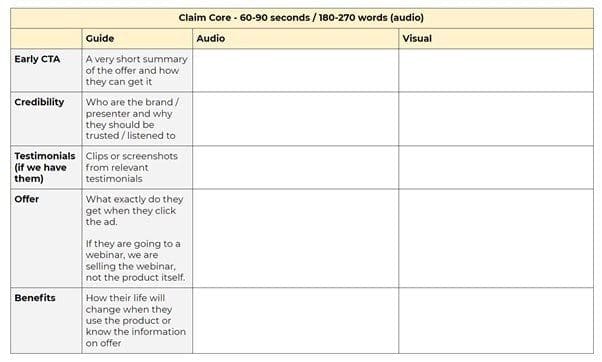
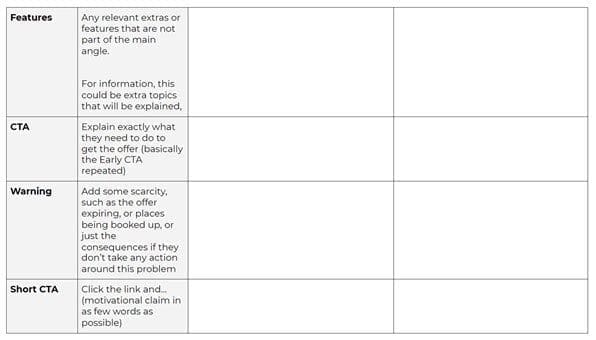
The core is where you focus on getting your audience to click.
If they’re watching this part you’ve paid for this view so rather than focus on getting their attention, you now need to persuade them to click.
Early CTA
Even with a strong ad, the view times drop off rapidly so it’s worth putting a soft CTA at the start of the core, as you may have already done enough in the hook to get people interested.
You may also consider having a visual CTA, such as a card saying “Click the Link” that comes up multiple times, or even remains fixed on the screen throughout the ad.
Credibility
Most direct response companies are going to have little to no brand recognition. Your cold audience ad is going to reach people who are unlikely to have heard of your company.
This is where you demonstrate why they should trust you.
For bigger companies this may be famous media spaces where they were mentioned like famous news networks. They can also point to established review sites.
Many smaller companies don’t have these accolades but there’s still plenty of credibility you can demonstrate: customer feedback, qualifications, results etc.
Testimonials
Don’t worry if you don’t have testimonials yet, the ad will be fine without them. But you should begin collecting them.
We also find that testimonials work really well as warm traffic ads so you show the concept to people in the cold ad, and then you boost your credibility by following up with retargeted testimonial ads.
Video testimonials are better, especially if you have someone who really fits your customer avatar. But screenshots of written testimonials are good, too.
If you are using screenshots, it’s best not to read them out or focus on the details. Instead, just show them quickly on the screen, or scroll them up the side, so that the audience can see you have a lot of happy customers.
Video testimonials can focus on specific benefits but it’s better to use screenshots to give a general impression that customers like what you do.
Offer
Give people the full details of your offer and what is included.
If you are offering a paid product, this is where you talk about the price.
If you are offering free information, this is where you tell them what is covered in the webinar or the advertorial or whatever it is.
Benefits
Show the audience how much better or easier things would be if they accept your offer.
Start by focusing on the main angle of the ad but you can also bring in other angles here as well.
This is where your customer avatars will help. For example, if your product is cheaper than the competition, then don’t just say “it will save you money”. Focus on what this extra money enables your audience to do.
If your customer avatar is people with kids, then this may be saving for college, retiring early etc. Whereas if you have a B2B offer, it will be extra cash to scale the business. The same goes for the idea of saving time.
Money and time are abstract concepts, we only care about them for what they allow us to do, so focus on these more direct benefits.
Features
This module may not be necessary as not all offers have other features.
If you’re not sure what to add here then don’t add anything. And certainly don’t start getting into technical details.
Video ads are for broad ideas, they should be used to create interest and excitement. But people are only going to remember a few general facts.
If you need to get into specifics, that’s what a landing page is for so people can absorb that information at their own pace. Even in a long video sales letter of 45 minutes or so, you’ll find they don’t have a lot of new information. It’s just multiple ways of pushing the same few points and building a narrative.
However, the features module can be useful to just take a great offer and make it into a no-brainer. Not only does your offer solve their main issue, but look at all this other stuff it does as well.
Extra points if you go full 1950s advertising and throw in, “But wait… there’s more!”
CTA
Make your Call to Action be as specific as possible.
Don’t just tell people to click. Tell them every step of the process you want them to take when they click, whether that’s entering their email address and watching a webinar, or choosing a size and clicking “buy.”
Show them a screenshot of the next step in the funnel so they know exactly what to do when they come to the next page.
Warning
Adding a final push to motivate people to act right now.
This is typically done by adding scarcity, such as a limited time offer or a limited number of seats at a webinar.
We’ve all heard this a thousand times before and let’s be honest, we all know it’s nonsense. But it still works, something in our little lizard brains just doesn’t like missing out.
Another option is to make the audience think about what happens if they do nothing or take a worse option from a competitor. If you put inaction as a choice they are making then they only have themselves to blame when their problem continues.
Short CTA
Throw in a final one line Call to Action to make sure they click.
But also make sure that you leave them some time to click too so add a few seconds to the end of the ad with “click the link” text.
And here’s a little freebie: Add a countdown timer too for that extra bit of urgency.
How to go from Template to
Final Ad
We can’t tell you how to fill out the visual column as it will be so dependent on your niche and your product.
But here are some things you should keep in mind.
Energy in the presentation
Nothing kills an ad quicker than low energy.
If you are presenting, make sure you are pumped up and that you are comfortable with what you are saying. If you barely know the script and you’re reading it for only the second time on camera, you are going to sound like an awkward kid in a high school play. You have time to prepare and you have time to redo any take.
Another reason why we break our script into modules is because we only want the presenter or the voice over artists to do one short section at a time. Don’t try to nail the whole script in one go. Do a module, get it right, move on to the next.
If you’re presenting and it still comes out as low energy, make the ad a different way. There are plenty of places like Fiverr and Upwork where you can hire a presenter, or maybe there’s someone on your team who can do it better. Don’t let your ego get in the way because you want to be the star of the show.
Hiring great voice over talent is also super cheap and you can put an ad together easily with B-roll and stock footage or simple animation software.
In fact, this should be your first option unless you are confident about the presenter.
Energy in the edit
Even though a bad presenter can’t really be saved in the edit, an edit still has a huge impact in the performance of the ad.
The #1 thing you need to include in the brief is “high energy.”
Make cuts regularly. If you have a presenter, try to shoot from multiple angles. You should be doing a few takes of the script anyway so if you change the camera angle on some of them (or use 2 cameras) then you’ll get enough for the editor to work with. If you only have one angle you can use zooms to act like cuts, as well as throwing in stock footage and other B-roll.
And don’t underestimate the importance of the audio. If you have a fast edit, it really helps the audience track what’s appearing on screen if you use sound effects. If you want them to notice a box that pops up then give it a pop up noise. Add swipe noises for the transitions between cuts and you can even use them to add a touch of humour in the right situation. It’s a few minutes extra work for an editor but it makes a big difference.
Music is sometimes a more difficult choice to make because it’s not always the right fit to have some big, high-energy track. You might want to have something with tension, or something cheerful or cinematic. So all we’ll say is, try out a few tracks, don’t just stick something in at random and say “that will do.”
Think how important music is in a movie. There are some films where you remember the soundtrack as much as the film itself. So, it matters.
If you want a great ad to model this on, here is the perfect example from Kevin David.
Again, this isn’t a template that applies to every niche and audience but it’s a good starting point for the basic idea of a high energy edit and presentation.
Key Takeaway
This template will give you a great starting point for your ad. There are still many other variables you need to think about and test, and the media buyers still have all their work to do.
But with this template and with VidTao, you can look at a ton of high-performing examples and then follow the template to create a strong script for your ad.
Good luck!
- Today's post is brought to you by-
Are you spending over $1k/day on ads and looking to scale your business with YouTube ads?
Schedule your free YouTube strategy call here: 
What are your YouTube ad questions?
In the meantime, what questions do YOU have about YouTube ads?
Let us know in the Comments section below, and we’ll make sure to cover your question in an upcoming post.
Have a nice day!
The VidTao Team
Sign up for VidTao.com: The Free Tool to Discover & Track Your Market's Best YouTube Ads.
Are you spending over $1k/day on paid traffic and want to scale with YouTube ads? Schedule your free YouTube ad brainstorming call here: inceptly.com/call
VidTao.com is brought to you by Inceptly.com - High Performance YouTube Ad Creative & Media Buying Agency Managing $5M/month+ in YouTube Ad Traffic

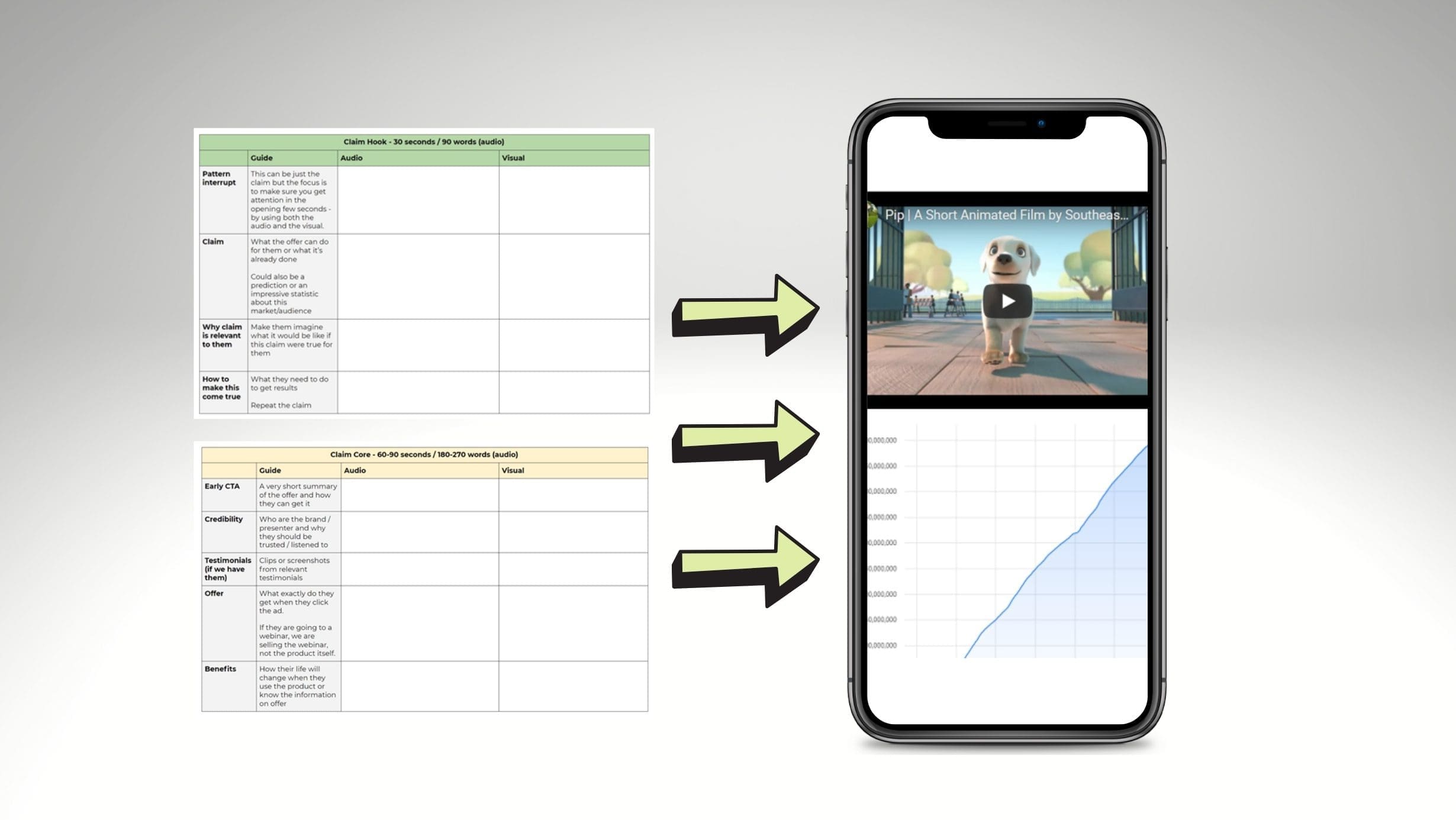
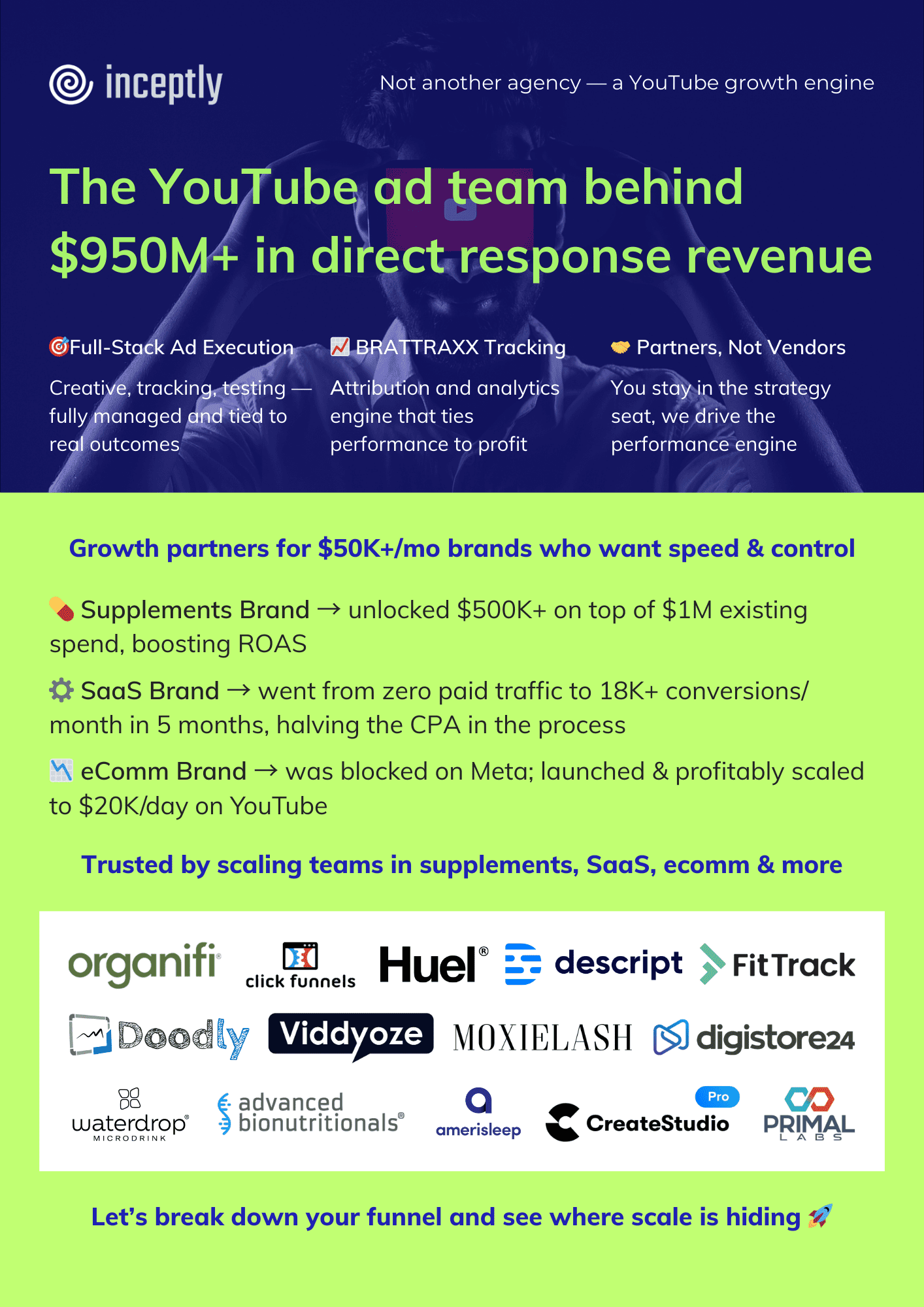
This is perhaps the best marketing blog I have ever seen. Thank you for sharing this information. – copywriter turned agency owner
Very kind of you Alex.
And if you use the template we’d love to hear about any results, good or bad.
[…] out this video ads template we created. You'll get a universal structure for video adsand a strong starting point for any […]