By now, you’ve seen why YouTube is such a powerful growth channel for advertisers (Part 1 of our guide) and how to craft ads that cut through the noise and actually convert (Part 2).
But there’s still one big roadblock: getting your first campaign live.
A lot of new advertisers hold back because Google Ads looks intimidating, or they’ve heard stories that YouTube “takes huge budgets” to even get started. The truth is: yes, YouTube does require a real budget for meaningful tests, and yes, your funnel matters just as much as your creative. But none of that should stop you from taking the first step.
The fastest way to learn is by testing. And you don’t need to reinvent the wheel—you can use assets you already have and proven campaign types that are beginner-friendly.
In the final part of our guide, we’ll show you two campaign setups you can launch this week. These aren’t magic shortcuts, but they are practical ways to start running, learning, and gathering data—without drowning in options.
If you’ve been researching the best way to scale YouTube ads profitably, these quick-start options will help you get results without overcomplicating things.
And remember: with VidTao, you can instantly see what the best advertisers in your niche are running right now—their creatives, funnels, and spend levels.
Quick-Start Campaign #1: Turn Your Best Facebook Videos Into a YouTube Demand Gen Campaign
Over the years of running our own YouTube perfrmance agency, we’ve found that one of the fastest paths into YouTube is simply repurposing proven creative from Meta. If you already have a video that’s pulled solid CTR and ROAS on Facebook or Instagram, that’s gold. It means the structure of the story, the angle, and the promise have already proven they can stop the scroll and drive action.
In practice, we’ve seen this approach serve as a starting point: take an existing ad, adapt it for YouTube’s context, launch it in Demand Gen, and use the results to learn how your message translates. It’s not a shortcut to guaranteed wins—it’s a way to get data flowing so you can start refining both your creative and your funnel for the platform.
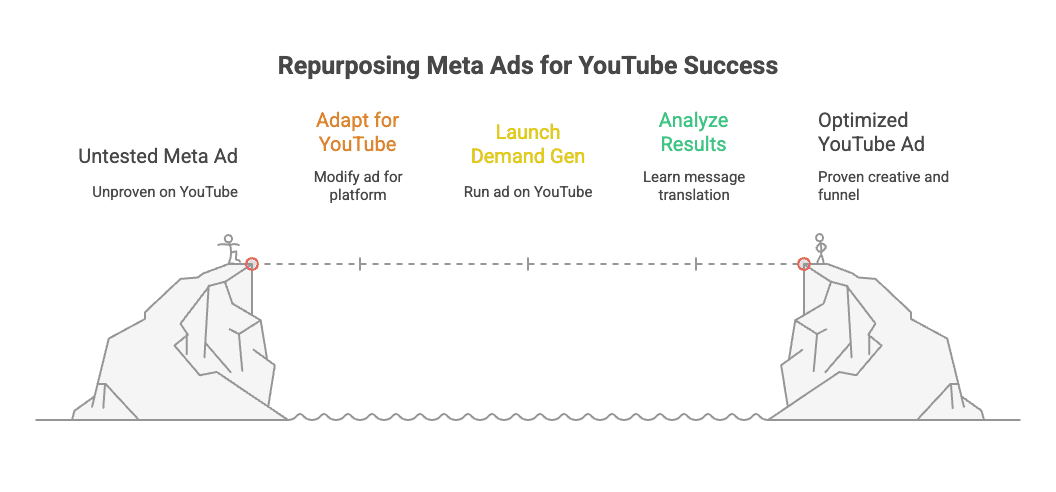
Now, does every Facebook winner translate directly to YouTube? No. But many do.
The platforms behave differently: on Meta, you’re interrupting a scroll. On YouTube, you’re stepping into a focused viewing session, where most people watch with sound on and give content more attention.
Step 1: Pick Your Best-Performing Creative
If you’ve run ads on Meta (Facebook/Instagram), you don’t need to start from zero. Go back through your Ads Manager and find the video that consistently drove the most clicks, leads, or sales. That’s your starting point for YouTube.
But don’t just pick the one with the lowest cost per click. Ask:
- Did this ad generate actual revenue, not just engagement? Some ads rack up likes and cheap traffic but fail when it comes to conversions. For YouTube, you want a creative that has proven it can move people through to the sale.
- Does the story hold together without relying on platform-specific tricks? On Facebook, fast captions, memes, or certain visual gimmicks can spike performance. On YouTube, viewers usually expect a narrative that flows.
- Is the hook strong enough to carry the first 5–10 seconds? That opening moment is even more critical on YouTube, because people always have the “Skip” button in front of them.

Not every Meta winner is a YouTube winner. Sometimes you’ll bring over a top-performing Facebook ad, and it falls flat. That doesn’t mean the creative is bad—it just means YouTube’s viewing environment is different. People here are often more intentional, watching with sound on, and willing to engage with longer storytelling. An ad that’s too “snappy” or dependent on silent captions may lose steam.
Step 2: Build a Demand Gen Campaign
With your creative chosen, the next step is getting it live inside Google Ads. The simplest way to do that in 2025 is with a Demand Gen campaign.
Think of Demand Gen as Google’s “smart distribution system” for your ads. Instead of you manually picking every keyword or channel, Google takes your video and shows it across YouTube (In-Stream and Shorts), Discover, and even Gmail, using its audience data to find people most likely to care about your offer.
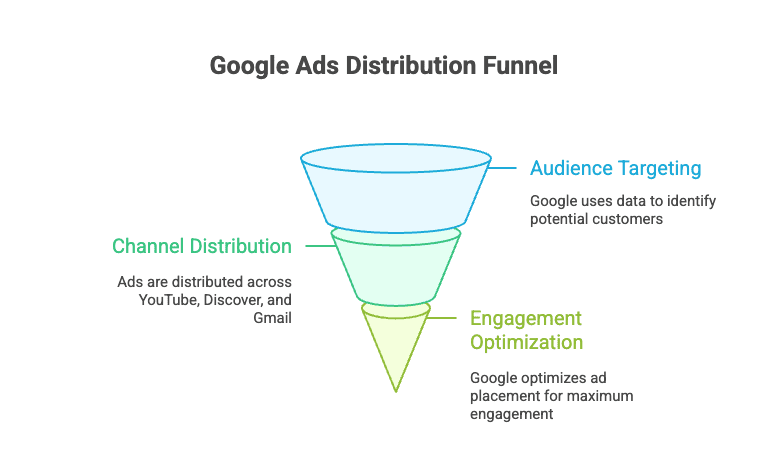
For beginners, this is a big advantage:
- One setup, many placements – you can reach people in multiple spots without creating separate campaigns for each.
- Less manual targeting at the start – Google’s system handles a lot of the heavy lifting in finding your first audience.
- Flexibility to refine later – as data comes in, you’ll see which placements and audiences work best, and you can narrow down from there.
In practice, here’s how it looks:
- You choose your campaign goal (sales, leads, or traffic).
- You upload your video, landing page link, and a few headlines/descriptions.
- You set a daily budget and pick a bidding strategy (usually Maximize Conversions to start).
That’s it — Google builds ad variations and decides where to serve them. Your job isn’t to micromanage the system on day one. Your job is to give it a clear creative, a clean funnel, and enough budget to start learning.
Step 3: Keep Targeting Simple
When you’re just starting out, resist the urge to build a hyper-specific targeting setup. The Google Ads system is designed to optimize when it has room to test, and overly narrow targeting usually means you pay more and learn less.
Why start broad?
- Google’s algorithm needs flexibility to test and gather conversion data.
- Too many layers (age, gender, keywords, topics, exclusions) at the start can choke learning and slow down optimization.
- Broad targeting doesn’t mean “spray everywhere”—it means giving the system a clear audience signal (like an in-market segment) or a clear environment (like Shorts) and letting it work from there.

We’ve seen new advertisers get stuck trying to out-engineer targeting from day one. The result is often a campaign that barely spends or spends inefficiently. It’s better to start broad, let data accumulate, then refine. After your first week or two, you can review reporting to see which placements, audiences, or demographics are responding and tighten accordingly.
The mindset shift: You’re not targeting to “find the winner” on day one. You’re targeting to give YouTube enough signal to learn who your winner could be.
Step 4: Monitor & Learn
Launching the campaign is only the beginning. The real value comes from how you interpret the early data. With Demand Gen, it’s important to give the system enough time and budget to learn before you make changes.
What to expect in the first 1–2 weeks:
- Learning phase: Demand Gen campaigns typically need a runway to understand who engages with your ad. During this time, performance may look inconsistent. That doesn’t mean the campaign is failing—it’s the system testing different placements and audiences.
- Engagement signals first, conversions later: In the early days, pay attention to metrics like click-through rate (CTR), view rate, and engaged-view conversions (EVCs). These tell you if your creative is resonating, even before you have stable cost-per-acquisition data.
- Conversions will lag: Unlike some paid social platforms, YouTube often influences purchase decisions that happen hours or days later.
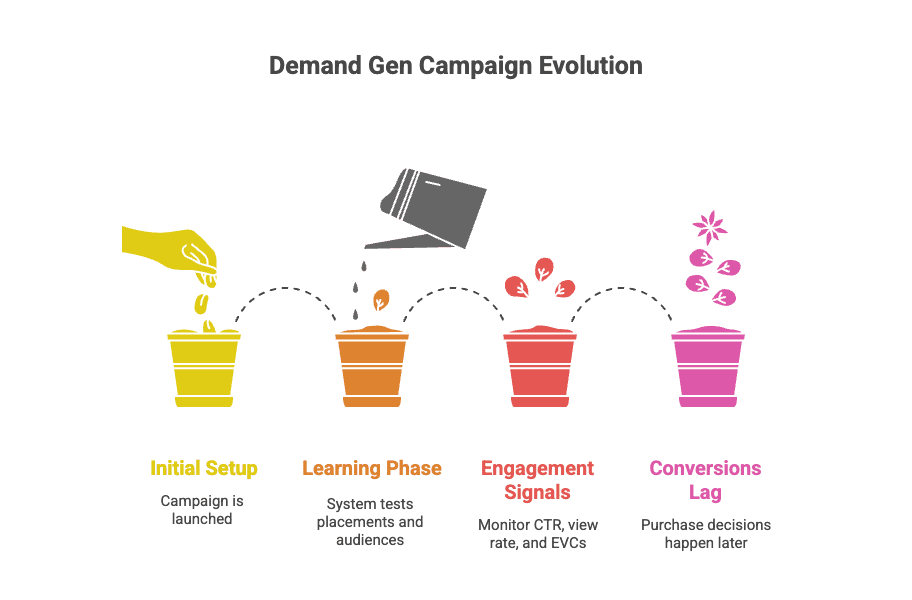
Practical guardrails:
- Avoid making big edits (changing goals, switching audiences, swapping bidding strategies) in the first 7–10 days. Each reset restarts the learning phase.
- Track early results against realistic expectations, not a mythical “perfect CPA.” Benchmarks vary widely by industry, offer, and funnel quality.
Pro tip: Benchmark results against competitor YouTube ads in your niche using tools like VidTao’s ad intelligence software (check out the CPM module for more details).
- Use this first campaign as a data-gathering tool. The goal isn’t to hit perfect ROI immediately—it’s to understand how your creative and offer land in YouTube’s ecosystem.
YouTube is not a quick-win channel. Campaigns need time and consistent spend before the algorithm can optimize, and success depends heavily on the funnel behind the ad. If your landing page is slow, unclear, or doesn’t match the promise in your video, no targeting or bidding strategy will fix it.
Quick-Start Campaign #2: TOF Performance Max with Video
Performance Max (PMax) campaigns are Google’s all-in-one format. Instead of choosing just YouTube or just Search, PMax distributes your ads across all Google properties: YouTube, Search, Discover, Gmail, Display, and Maps.
For top-of-funnel (TOF) prospecting, adding video creative into a PMax campaign can help you introduce your brand broadly while letting Google’s system figure out where to serve it for the best chance of conversion.
This setup is meant as a beginner-friendly starting point. If your brand already drives a high search volume on Google, the way you use Performance Max will likely look different.
When there’s significant branded keyword traffic, PMax tends to allocate heavily toward those searches (because they convert easily). In established accounts, we often manage that separately—protecting branded campaigns while using PMax more strategically for prospecting and incremental growth.
For a beginner, though, especially if your brand isn’t yet driving much branded search, this simple TOF setup with video is a good way to start gathering data and see how your creative performs across Google’s ecosystem.
Step 1: Select a Strong TOF Creative
Your creative is the lever. At TOF, you’re speaking to people who don’t know your brand yet. That means your ad needs to:
- Grab attention immediately. Aim for something eye-catching in the first 5 seconds. On YouTube, people can skip — if you don’t earn their attention, you lose them.
- Lead with benefits, not features. Make it clear what problem you solve or outcome you deliver.
- Format for versatility. Provide both horizontal and vertical versions if possible. PMax can place your video in YouTube Shorts, In-Stream, and Discover, so giving the system flexible formats increases your reach.
In PMax, you’re not just uploading one video. Each asset group should include all the relevant assets — videos, images, logos, headlines, descriptions, and even your landing page URL. Google uses these in combinations to serve ads across YouTube, Search, Discover, Display, and Gmail. The more complete your asset group, the more chances the system has to find the right mix for each placement.
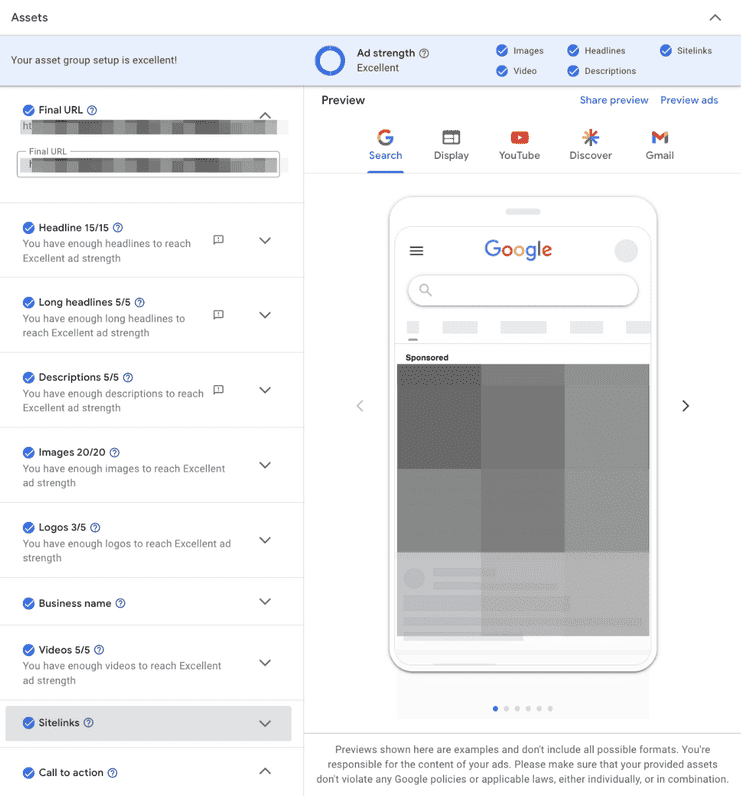
From experience: don’t leave gaps. An incomplete asset group (e.g. video only, no images or headlines) limits your reach and hurts performance. Even if video is your focus, give Google the full creative kit to work with.
Step 2: Add Search Signals and First-Party Data
Performance Max is often described as a “black box,” but in reality, you have a few levers to guide the system. One of the most important is audience signals.

- Search Signals: These are keywords and topics that tell Google what kind of intent you want to capture. For TOF, adding relevant search terms helps align your campaign with the kinds of queries your ideal customer is making, even if the campaign itself doesn’t target keywords directly. Think of it as teaching the system where to look.
Pro tip: Use competitor YouTube analysis tools like VidTao to refine your search signals. Track how competitors phrase offers in their YouTube ads to uncover new ideas.
- Custom Segments & My Data: If you have first-party data (email lists, past converters, site visitors), uploading those into your My Data segment gives PMax a stronger base to build from. Google will use these audiences to find lookalike users with similar intent and behavior. Even a small seed list can improve targeting quality.
PMax decides where to show your ads across all channels. If you don’t guide it, the algorithm may over-deliver in easy areas (like branded search) or lower-quality placements. Audience signals and data segments help point it in the right direction from day one.
In accounts where we’ve added both search signals and strong My Data segments, we’ve consistently seen the system learn faster and deliver more incremental results. Without them, PMax often spends more broadly and takes longer to stabilize.
Step 3: Learn From Search Term Insights
When you run PMax with video at the top of the funnel, the most valuable signal isn’t always immediate conversions — it’s how people start searching after they’ve seen your ads.
Inside Google Ads, you can access Search Term Insights for your PMax campaign. These reports show you:
- Which queries people searched after being influenced by your campaign
- How often your brand name appears compared to generic or competitor terms
- The themes/categories of searches that are growing over time
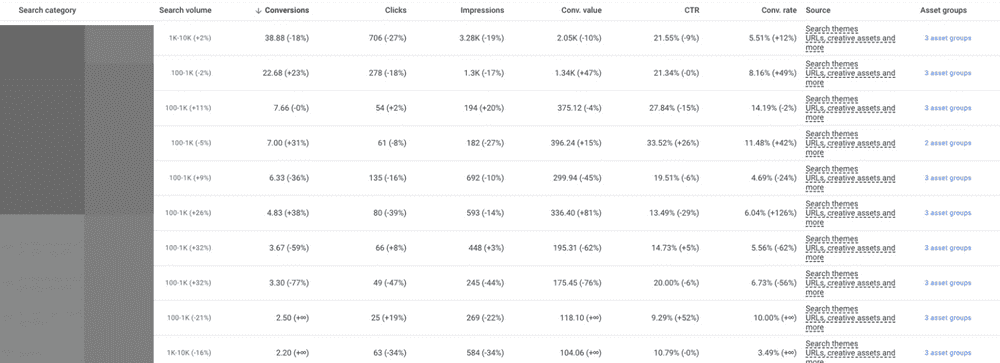
For TOF PMax, we don’t use these insights as a final performance metric - we use them to validate whether the campaign is influencing the right kinds of demand.
Pro tip: Pair these insights with VidTao’s YouTube ad spy tool findings to see how your competitors’ creatives are driving search demand.
Why These Two Campaigns Work
There’s no single “perfect” YouTube setup. Every account has different budgets, funnels, and creative assets. But these two starter campaigns - Demand Gen with video and a TOF-focused Performance Max - give you a foundation that’s both manageable and effective for beginners.
Here’s why:
- You’re leveraging assets you already have.
No need to write new scripts or build fresh funnels before you start. A strong video that’s already performed elsewhere can be your entry point. This removes the biggest barrier most new advertisers face: overthinking creative - They let you get live data quickly.
Both Demand Gen and PMax can ramp up spend fast enough to give you useful insights. That speed matters because until you’re actually running campaigns, you’re just guessing. Even small test budgets give you directional learnings on creative, audiences, and placements.
The point here isn’t that these campaigns are “set-and-forget” or guaranteed winners. The point is that they give you a safe, structured way to learn. Once you’ve got real data - on hooks, on formats, on search lift - then you can refine, test more advanced strategies, and scale with confidence.
Pro tip: Unlike guessing or manually scraping ads, using an advertising intelligence tool like VidTao lets you see exactly which YouTube ad strategies are working in your vertical - whether it’s SaaS, eCommerce, info product, or affiliate marketing.
What to Do Next
Launching your first Demand Gen or PMax campaigns is just the start. Once you’ve gathered some initial data, the real growth comes from tightening your funnel and continuously refreshing your creative.
Here’s where to focus next:
Build Creative Sequences for a Stronger Funnel: Instead of relying on a single ad to do everything, map out a sequence:
- Top of Funnel: Broad awareness videos that introduce your solution.
- Middle of Funnel: Educational or testimonial-style videos that build trust.
- Bottom of Funnel: Short, direct-response ads with a clear offer.
Layer Targeting With Real Insights: The broad setups you start with are great for learning. But over time, you’ll want to layer in smarter targeting.
Refresh Winning Hooks & Intros Regularly: Creative fatigue is real on YouTube. Even the strongest hook eventually wears out. That’s why the best advertisers rotate fresh intros every few weeks. You don’t have to rebuild entire ads - just test new openings, angles, or CTAs against your proven video body. Small tweaks keep performance strong without requiring a full production cycle.
Use VidTao to research your competitors’ ads and uncover fresh hooks and funnels before refreshing your own creative.

Getting started with YouTube ads doesn’t have to be overwhelming. By launching these two beginner-friendly campaigns, you’ll quickly gather the data you need to refine your creative, lower CPA, and scale YouTube ads profitably.
And here’s the secret: you don’t have to guess what’s working. With an ad intelligence tool like VidTao, you can spy on competitors’ ads, uncover proven strategies in your niche, and shortcut your way to winning campaigns.
The sooner you start testing, the faster you’ll learn what drives results. So pick one of these setups, launch your first campaign this week, and take the next step toward scaling your YouTube ads with confidence.


