 VidTao 2.0 is a goldmine for affiliate research.
VidTao 2.0 is a goldmine for affiliate research.
Want to find “secret” big affiliates and see ALL the OFFERS, ADS & LANDING PAGES they are running right now?
With the VidTao 2.0 features we’ll be showing you today, you’ll be able to uncover some WHALE affiliates hiding in plain sight.
Here’s a quick example:
Check out this “Advertiser Account” screenshot from inside VidTao 2.0:

See the stats from this affiliate?
They've spent over $9 million promoting many different affiliate offers across 15+ geos in the past year alone!
Here’s a look at this advertiser’s creatives from inside VidTao 2.0 and you can see just a few of their very diversified ads

But who is this mega affiliate?
And what are all the offers, landing pages & ads they’re running?
In today’s post we’re going to show you step-by-step how to use VidTao 2.0 to uncover the identity of whale affiliates like this…
…So you can model the offers, landers and ads they’re launching, testing & scaling right now, for your own campaigns.
Armed with this intel, imagine what you’ll be able to do for your own campaigns!
Now, let’s dive into today’s VidTao 2.0 Tutorial:
How to Find & Spy on Top Affiliates’ Offers, Ads & Landing Pages
Ok first things first…
Let’s make sure you have VidTao 2.0 Access:
 How to Access VidTao 2.0
How to Access VidTao 2.0
Already a VidTao Premium Member?
As a VidTao Premium Member you have full access to current VidTao 2.0 features, just go here & login with your existing info:

Not yet a VidTao Premium member?
Go here to sign up & save before price increases:
Now let’s dive in to the step-by-step walk through:
Step 1: Pick the Affiliate Offer or Vertical
Think of a big affiliate offer or TYPE of affiliate offer, and enter it into VidTao 2.0’s search bar under “brand”.
In this case let’s look for some eComm Gadget type offers:

(Not sure what to search for? Got to the affiliate marketplace inside Digistore24, Clickbank, Jumbleberry, MaxWeb, GiddyUp or any other affiliate marketplace and check out the top offers)
Step 2: Select the “Brand”
Select one of the brands and click on it to see more:

After you click, you’ll see all the YouTube / YouTube Shorts / Display / Search ads running under this particular brand.
Here for example we’re looking at the YouTube (non YouTube shorts):

You can click on any of these to see day-by-day ad performance…

And geo targeting info + clickable links to the ad’s landing pages:

But now here is where the REAL fun begins…
Step 3: Find the Advertiser
Now go ahead and scroll down to find the name of the ADVERTISER account behind this account:

This function gives you access to the legal entity actually funding the ad campaigns.
Looks like it’s an account from the eComm legends at DFO Global!
Check that out - they’ve spent nearly $2M on ads in the past year. Click on that listing to see more detail:

Step 4: Find their OTHER Offers
Now let’s scroll down DFO’s advertiser page to see what other “brands” they’ve been running from this account:

They’ve spent a TON on another completely different brand, “Mr No 1”.
And dig in a bit more to see the ads inside “Mr No 1”, and you’ll see a bunch more unique offers with significant spend:

You can click on any of these ads above and see the ads & landing pages for each of the brands/offers this affiliate is running, right now.
Check out the “Evolution of Winners” panel also to see the different ads / spends they’ve been running over time:

Next steps…
So what are you waiting for?
Whether you’re an affiliate yourself, or a marketer with your own brand you’re trying to grow with paid ads…
…Go ahead and try out this approach with VidTao 2.0 to see what other top advertisers are doing right now and model for your own ads & campaigns!
PS: How do you access VidTao 2.0?
Go to next.vidtao.com to log in to VidTao 2.0 and try it out.
Current VidTao Premium members will be “grandfathered in” on the current pricing tier for VidTao 2.0…
…But once we fully launch VidTao 2.0 at the end of the month?
We’ll be raising the price (as you can imagine we’ve invested A LOT to upgrade the software and continue to add a bunch more amazing features we’ll be walking through over the next few days)
Go here to lock in current pricing & claim your VidTao Premium membership with VidTao 2.0 access:
Want to brainstorm with us on new ways to scale your business with
YouTube Ads (and other performance video platforms)?
Join us for a free YouTube ad brainstorming session here:
Meet our Inceptly agency team behind VidTao below
- Today's post is brought to you by-
Are you spending over $1k/day on ads and looking to scale your business with YouTube ads?
Schedule your free YouTube strategy call here: 
What are your YouTube ad questions?
In the meantime, what questions do YOU have about YouTube ads?
Let us know in the Comments section below, and we’ll make sure to cover your question in an upcoming post.
Have a nice day!
The VidTao Team
Sign up for VidTao.com: The Free Tool to Discover & Track Your Market's Best YouTube Ads.
Are you spending over $1k/day on paid traffic and want to scale with YouTube ads? Schedule your free YouTube ad brainstorming call here: inceptly.com/call
VidTao.com is brought to you by Inceptly.com - High Performance YouTube Ad Creative & Media Buying Agency Managing $5M/month+ in YouTube Ad Traffic



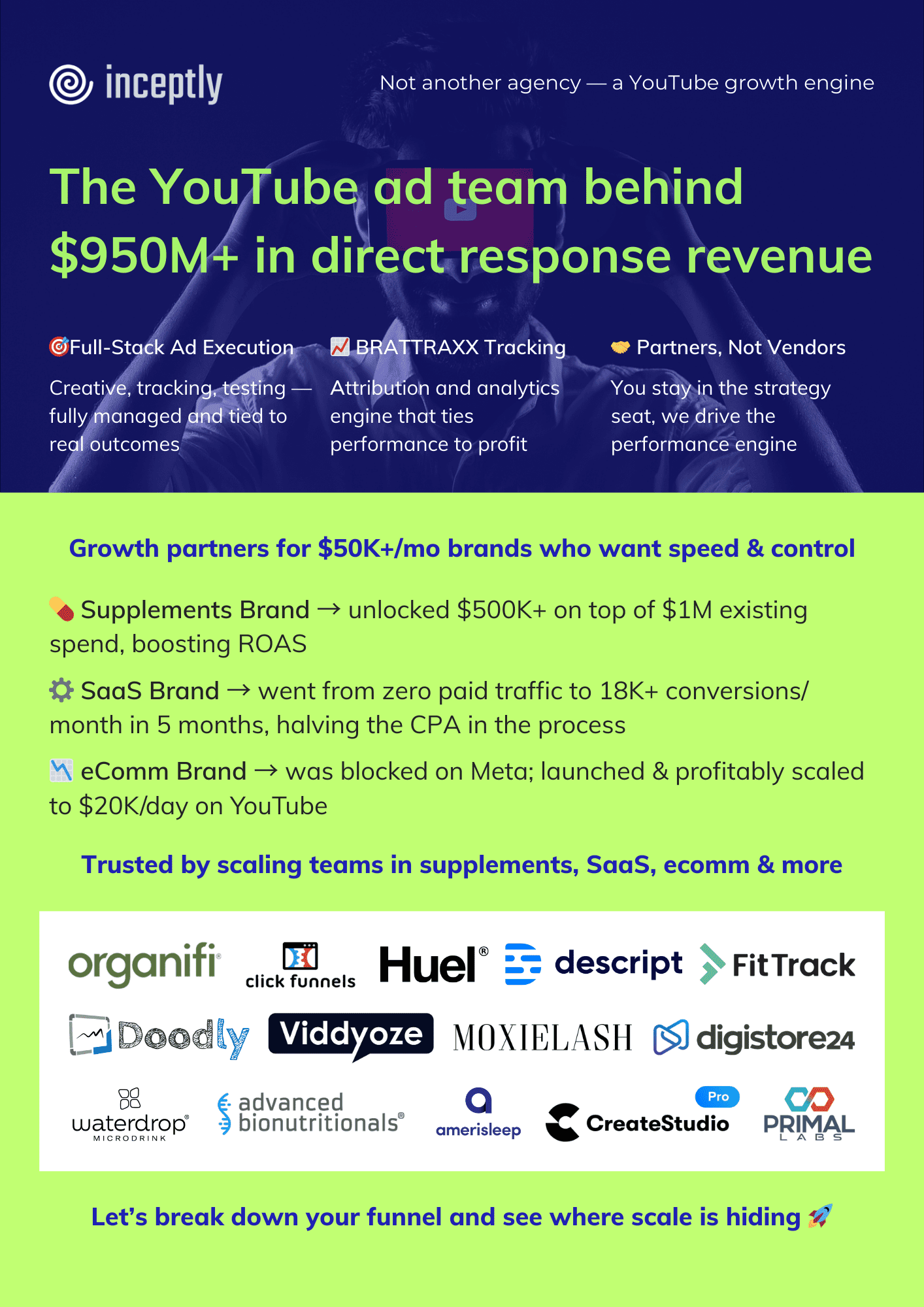
[…] How to “Spy” on Top Affiliate Offers: (Plus Ads & Landing Pages) check out this step-by-step tutorial walk-thru.💰 Why Click Fraud will waste 10%+ of your adspend this year (and what to do about […]